View my Hub
This is your starting point, where you get to from signing in. (If you have multiple Hubs connected to your account, use the 'switch Hub' link near your Hub name to find the Hub you want to view.)
Hub menu
Under your Hub name, you'll find the Hub menu. Choose the third option.
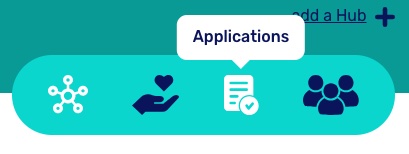
All your Hub applications
Find the grant application from the list you want the payment details for. Then select 'view application' in the 'Actions' column. Your payment schedule is under the grant details.